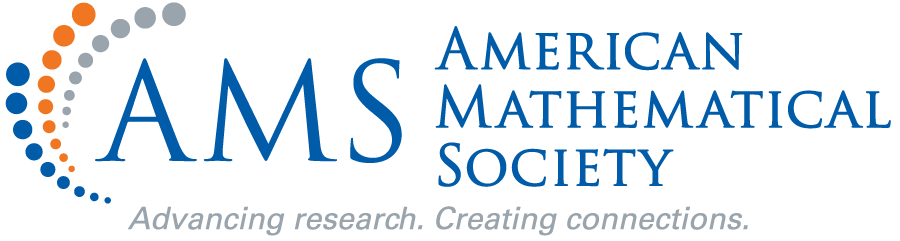
AMS eContent Field Help
- Abstract Text
- Anywhere
- Document Text
- Article/Volume Title
- Author/Editor
- Mathematical Sciences Classification
- Mathematical Sciences Classification Year
- Keywords
- References
- Other useful information
The electronic eContents Search provides 9 searchable fields that can be joined with Boolean search operators within and between fields to create many different combinations of search criteria. The searchable fields are described below. None of the fields are case sensitive. The wildcard symbol (*) can be used to broaden all searches. Examples of searches in various fields are provided below.
Abstract Text
A search can be limited to an abstract by entering keywords or phrases in the Abstract Text field. The wildcard (*) can be used in this field.
Examples:
- Segal conjecture
- algebr*
Anywhere
The Anywhere search option allows users to enter a word or phrase and search the entire list of eContent publications, including the following fields: author/editor, article/volume title, MSC, document text, abstract text, references, and keywords. The wildcard (*) can be used to broaden the search.
Examples:
- cyclotomic fields
- contemp* math
- Roseman, joseph j
Document Text
The entire Document Text field can be searched by entering keywords or phrases. References are not included as part of the Document Text field. The wildcard (*) can be used in this field.
Examples:
- "vector bundles"
- algebr*
It is recommended that searches in Document Text are narrowed by using Boolean search operators to combine search terms. Also, minimizing the number of documents searched at one time or searching the Abstract Text first will narrow the scope of the search.
Article/Volume Title
The Article/Volume Title field contains the original title and/or an English translation of the original title of an article or volume. The wildcard (*) can be used to search this field.
Examples:
- Spectra of hyperbolic*
- Kirkman triple systems
- multidimensional distribution of the subset sum*
Author/Editor
All names of authors and editors listed for documents as well as reviews that appear in a journal are searchable. Name searches should be structured as follows: last name, first name, middle name(s) or initial(s). Commas must be used to separate last and first names.
The best format for searching author names is: lastname, first initial*.
Examples:
- Erdos, P*
- Knuth, Donald E.
- Kap*sky, I*
- Isaacs, I. M.
- Smith
The wildcard (*) can be used anywhere within the name string to broaden the search.
Mathematics Subject Classification (MSC)
This field contains the Mathematics Subject Classification assigned to an item by the author or editor. The Mathematics Subject Classification Code consists of five characters, such as 62N10 signifying major and minor divisions of the subject classification system used by Mathematical Reviews® (MR) and Current Mathematical Publications (CMP).
Classifications must be entered as two, three, or five character codes when searching. Using the classification text (such as Hilbert subspaces) instead of 46C07 will return a "No items matched your query" message.
Examples:
- 62
- 62N10
- 62*10
You can browse, search, or print the entire MSC starting from http://www.ams.org/msc/. A PDF version of the current 2010 MSC is also available at http://www.ams.org/msc/pdfs/classifications2010.pdf .
MSC Year
The MSC has been revised a number of times since 1940. Details of the changes of the MSC can be found on: http://www.ams.org/mathscinet/help/field_help.html#mscp . The MSC Year search field is used to specifically limit the scope of a search to the year an MSC version was used to classify a publication. eContent documents are assigned MSC classifications and MSC classification years. Older documents can be searched by primary or secondary classifications and can be further limited by the year the MSC used to classify the document was published.
- MSC 1970
- MSC 1980
- MSC 1985
- MSC 1991
- MSC 2000
- MSC 2010
Examples:
- 18D10 (MSC Secondary) and 2010 (MSC Year)
- 11 (MSC Primary) and 2000 (MSC Year)
- 14E25 (MSC Secondary) and 1991 (MSC Year)
- 10 (MSC Primary) and 1985 (MSC Year)
Keywords
Keywords are assigned to eContent documents by the contributing author(s)/editor(s). Users should be aware that not all documents contain keywords. The wildcard (*) can be used in this field.
Examples:
- solenoid automorphism
- orientable double cover
References
Text in the References field can be searched by entering keywords or phrases into this field
Examples:
Sums of squares of matrices
Case Sensitivity
eContent searches are not case sensitive; both uppercase and lowercase entries are treated equally.
Validity Checking
eContent searches do not check search criteria for valid entries. However, error messages are displayed for nonsearchable entries.
Wildcarding
The eContent Search wildcard character is the asterisk (*). Wildcards can be used in all fields. Wildcards cannot be used to begin any search. For example *algebra will not work.
Examples:
- Erdos, P*
- neural network*
- dynamic* systems
- 11*24

